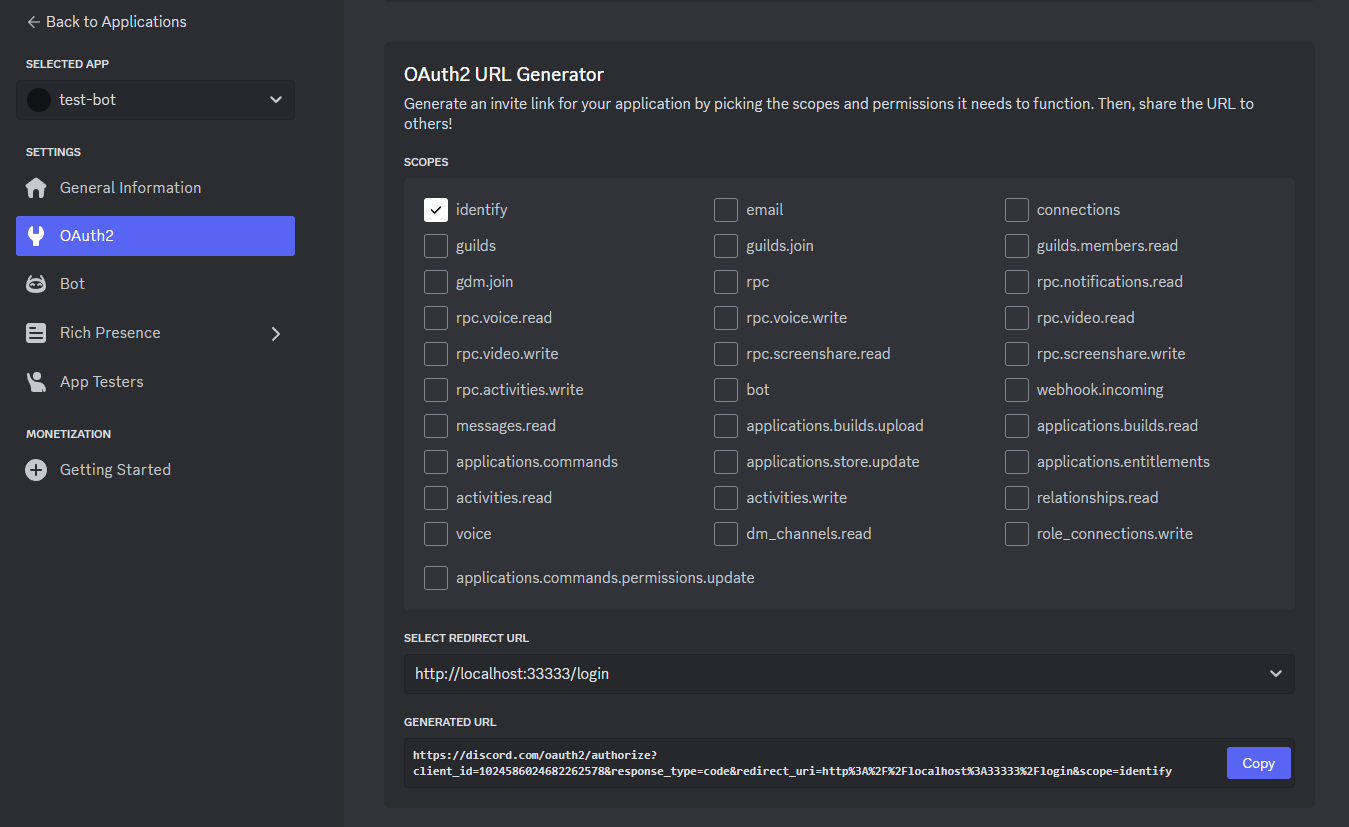Environment variables description
Environment variables
| Variables | Parameters | Description |
|---|---|---|
| BOT_TOKEN | string | Your discord bot token |
| BOT_ADMIN | string | Your discord user id, bot admin can execute commands with admin permissions. (OAUTH2 mode require setting this value) |
| BOT_CLIENT_SECRET | string | Your bot client secret. (OAUTH2 mode require setting this value) |
| ----- | ----- | ----- |
| BOT_NAME | string | Bot name |
| BOT_PREFIX | string | prefix for text commands, ex: +play, +skip |
| BOT_STATUS | 'online', 'idle', 'dnd' | Bot online status, available parameters 'online', 'idle', 'dnd' |
| BOT_PLAYING | string | The current activity status of the bot |
| BOT_EMBEDS_COLOR | string | color hex code |
| BOT_SLASH_COMMAND | boolean | Whether to enable slash commands |
| ----- | ----- | ----- |
| DEFAULT_VOLUME | 1 - MAX_VOLUME | Bot playing volume |
| MAX_VOLUME | number | Bot max playing volume |
| ----- | ----- | ----- |
| AUTO_LEAVE | boolean | After the music finished, can choose whether let the bot leave voice channel automatically or not |
| AUTO_LEAVE_COOLDOWN | number | Timer for auto disconnect(ms). |
| ----- | ----- | ----- |
| DISPLAY_VOICE_STATE | boolean | Show voice channel status updates. |
| ----- | ----- | ----- |
| ENABLE_SITE | boolean | Whether to enable web dashboard |
| SITE_PORT | 0-65535 | Web dashboard listening port, (default: 33333) |
| SITE_LOGIN_TYPE | 'USER', 'OAUTH2' | Dashboard login type |
| SITE_USERNAME | string | Web dashboard login username. (USER mode) |
| SITE_PASSWORD | string | Web dashboard login password. (USER mode) |
| SITE_OAUTH2_LINK | string | Your OAuth2 authentication link. (OAUTH2 mode require setting this value) |
| SITE_OAUTH2_REDIRECT_URI | string | Redirect link after OAuth2 authentication is complete, Needs to be the same as the oauth2 redirect link in the bot application interface. (OAUTH2 mode require setting this value) |
| ----- | ----- | ----- |
| ENABLE_LOCAL_NODE | boolean | Whether to enable local lavalink node, requires java17 or newer required |
| LOCAL_NODE_AUTO_RESTART | boolean | Whether to automatically restart when the local lavalink node crashes |
| LOCAL_NODE_DOWNLOAD_LINK | string | Manually set the download lavalink node URL, (default: https://github.com/lavalink-devs/Lavalink/releases/download/3.7.12/Lavalink.jar) |
Local node
Local node is a lavalink node setting that can be run locally.
There is no need to find a public node or set it up yourself.
Just set ENABLE_LOCAL_NODE to true to enable it. (requires java17 or newer required)
When enabled, the lavalink node will be downloaded from the default download link
or the manually set LOCAL_NODE_DOWNLOAD_LINK link to run.
This bot only supports v3.7.x Lavalink nodes.
v3.7.12 is recommended.
Blacklist
You can add the user IDs you want to block to the blacklist.json array.
Commands issued by users added to the blacklist will be ignored,
and when such a user joins a voice channel, the bot will automatically leave or will not enter the channel.
Oauth2 login
If you want to use oauth2 to log in to the dashboard,
please modify the SITE_LOGIN_TYPE value to 'OAUTH2' and set the BOT_ADMIN, BOT_CLIENT_SECRET, SITE_OAUTH2_LINK, SITE_OAUTH2_REDIRECT_URI values to enable it.
Open the developer portal to the robot's oauth2 settings, obtain the client key and set it to BOT_CLIENT_SECRET,
and set the redirect url (SITE_OAUTH2_REDIRECT_URI must be exactly the same as this value).
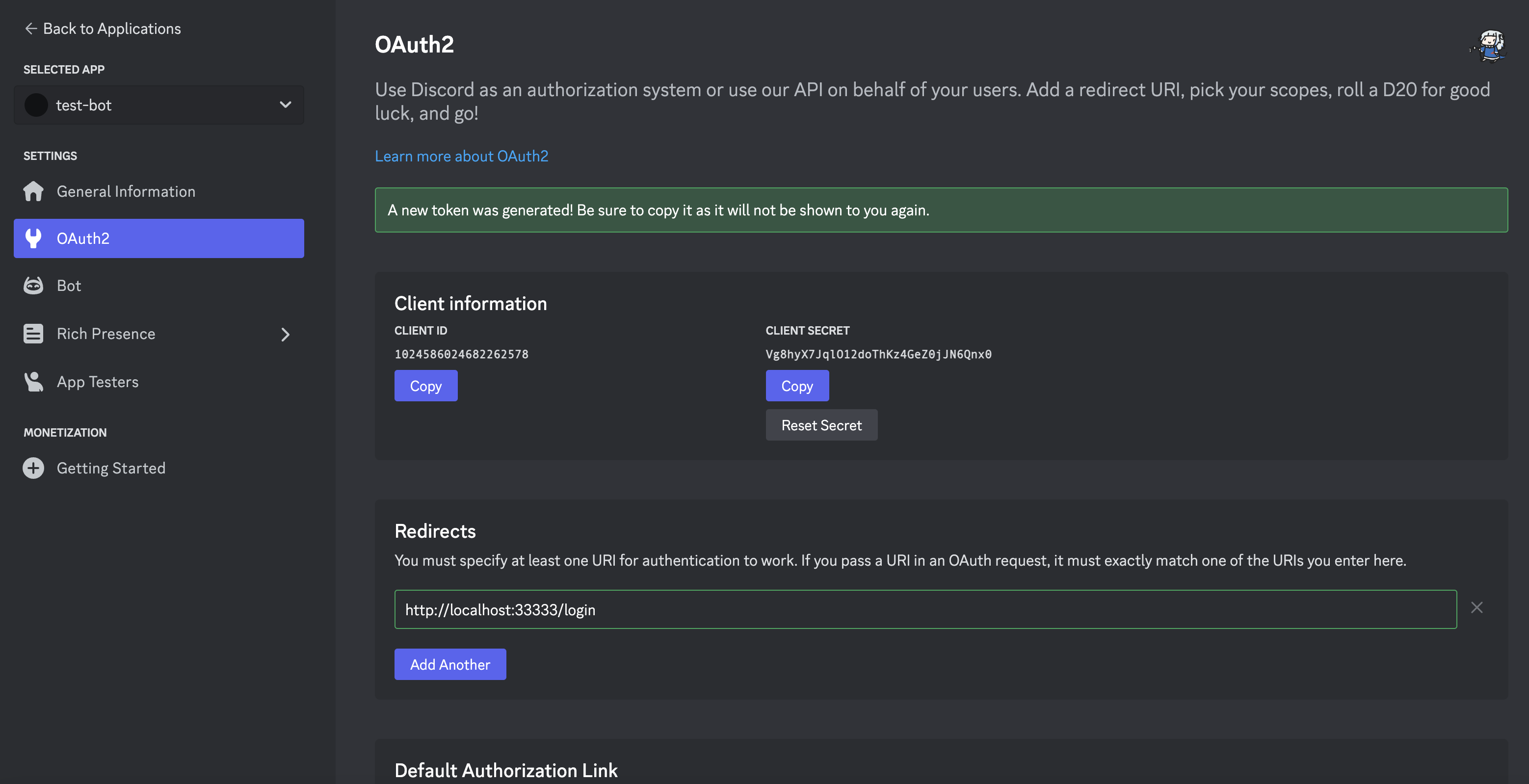
The SITE_OAUTH2_LINK value is generated using the OAuth2 URL Generator below. For scopes, just select identify.